Bitcoin Carding method - Bitpay
Table of Contents
Bitcoin Carding method on Bitpay - No Verifications
Bitcoin Carding method – Buy Bitcoin online using a nonvbv Card from Bitpay. Bitpay is a crypto wallet app that offers options to Buy Crypto directly from their website. No registration is needed to buy crypto from Bitpay.
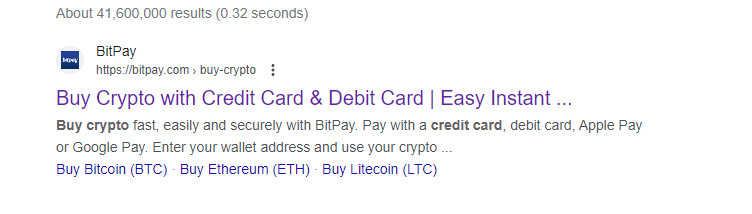
To avoid verification problems, we use a nonvbv US Credit card, and a Visa Card on the Bitpay site. Also, we need to check our card balance to ensure the order we place will go through easily. Here is the full guide for the bitcoin carding method 2024:
site:Bitpay.com
Guide – bitcoin carding method
Bitcoin Carding method
0. Connecting Proxies
Make sure you have registered and added funds to your ze4w wallet for you to access free high-quality residential proxies. Download the proxy client and install it on your machine. Now after buying a CC, you will search for matching proxies and connect. This bitcoin carding method will also be offered on the download page after purchasing CC


1. Browser and visit Bitpay
On the Bitpay homepage, Choose Buy Crypto from the button. This will take you to the form buy form which we will fill in the crypto details for the bitcoin carding method.
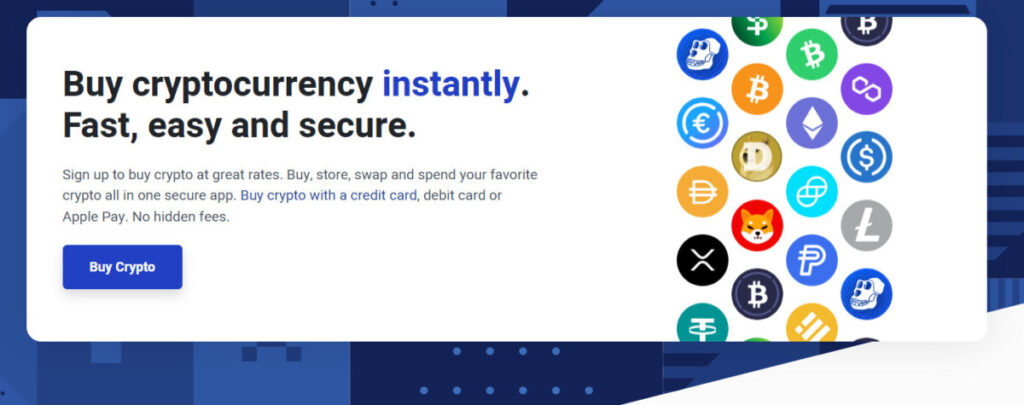
2. Select Buy Crypto
Select the currency you are paying with, enter the amount you want to pay, and choose the crypto you want to buy. Make sure your payment can be handled by the card balance. Also not a good idea to go over $2k for first-time buying. Do not also enter all the balance on the card, go at most 3/4 of the card balance. For this Bitcoin carding method, we will choose BTC, you can choose any other crypto of your choice
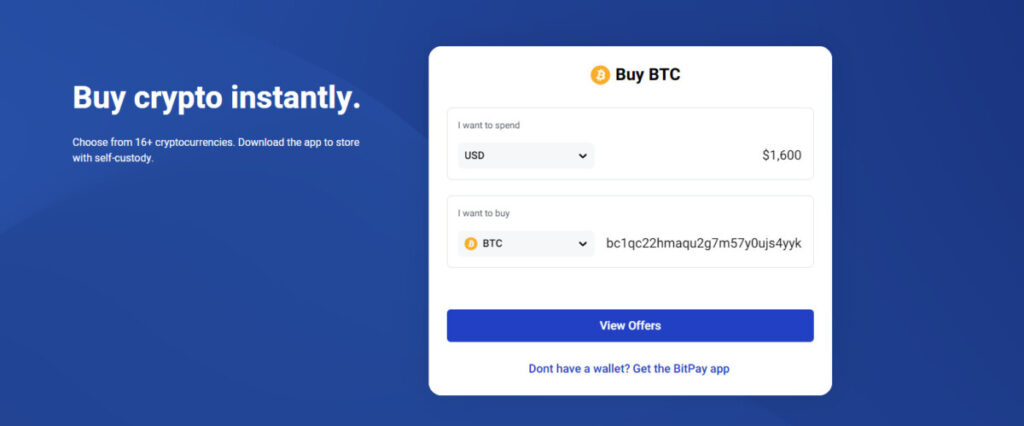
3. Choose an offer from the sellers
Bitpay will offer different sellers depending on the pricing, For this Bitcoin Carding method, I chose simplex on this method as it worked well before. Choose Simplex and continue. MoonPay and the rest of the providers can be carded also with this Bitcoin carding method with just a small changes
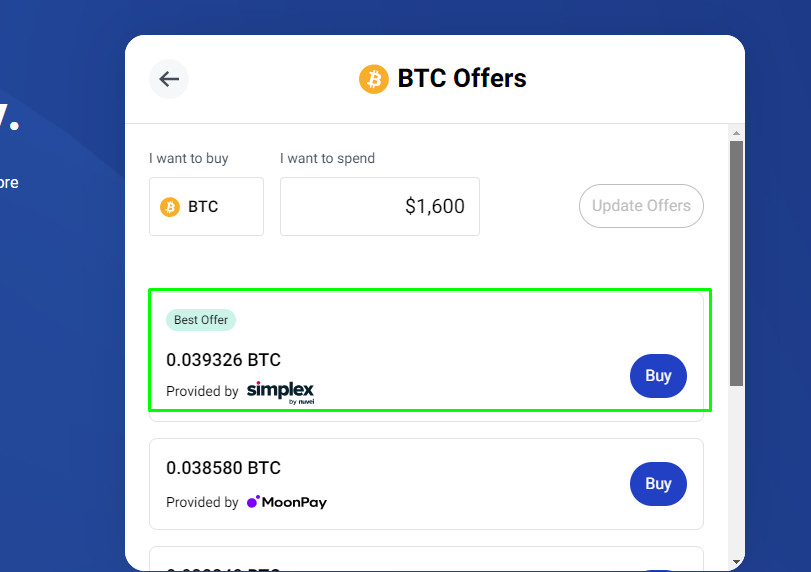
4. Order summary
Confirm the order summary info of the purchase you want to make. check the order amount, and take note of the Fees to make sure they don’t push the price too much, if so, go back and choose a lower amount. I will buy $1.6k worth of Bitcoin. Choose Credit Card as the payment method
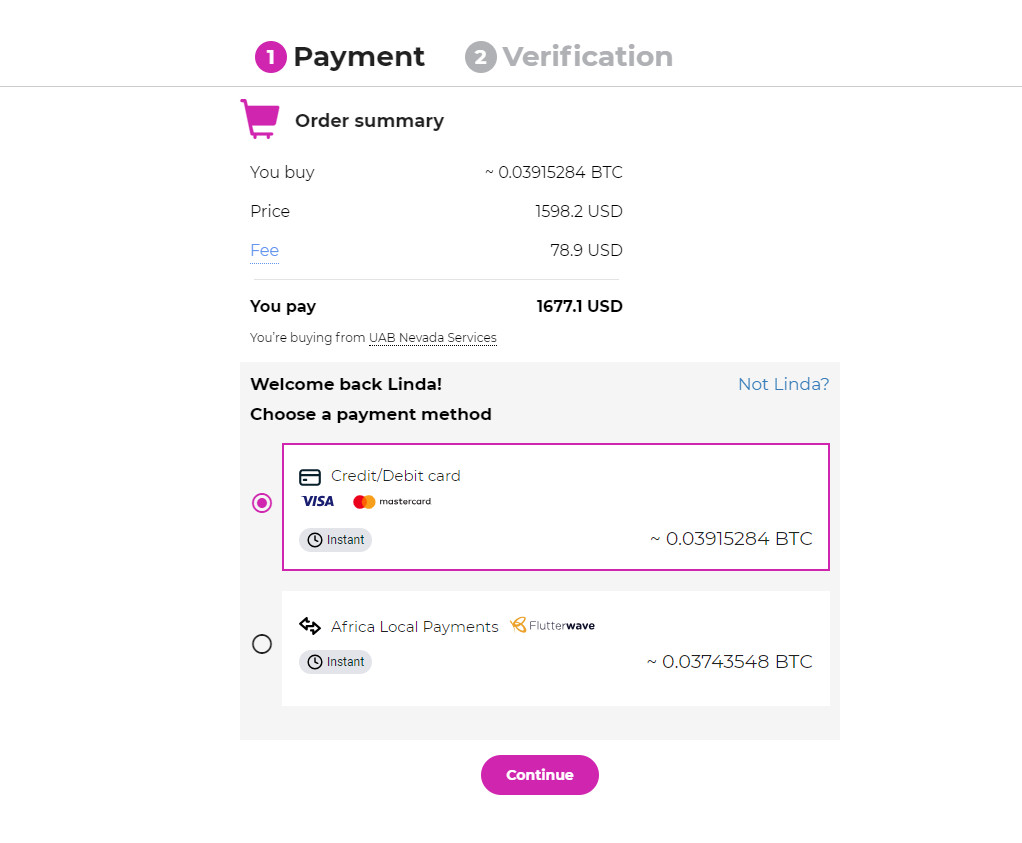
5. Payment Verification
Add your card info on the payment form. This should be the novnbv card you bought from ze4w. Enter card details without pasting them, type them one by one. All info on this form should match your card info details. Click next when done
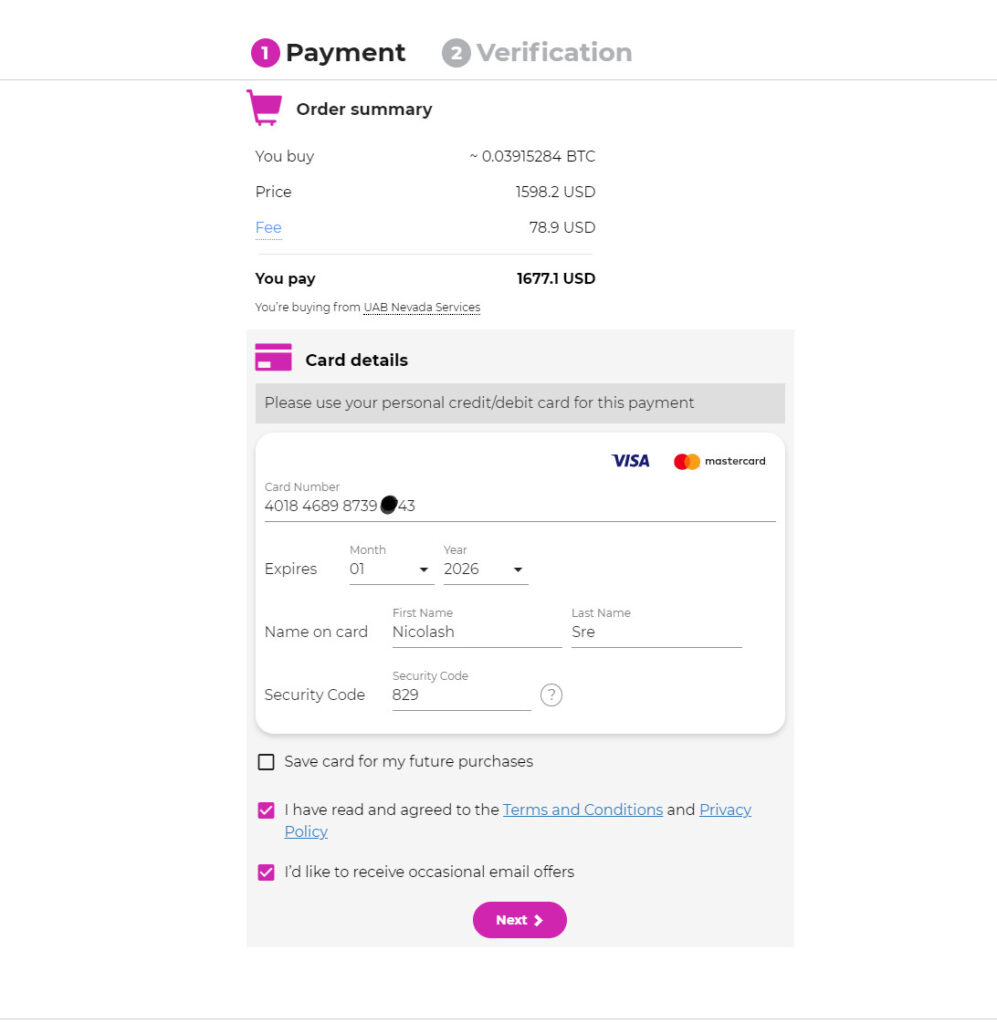
6. Billing Address
As for the billing address, this also should be your cardholder billing address. As for the email, create a new Yahoo email with the cardholder’s name on it, make sure you can access the email since a verification will be sent there. Before you enter an address, always try to verify the address on Google to make sure it’s correct
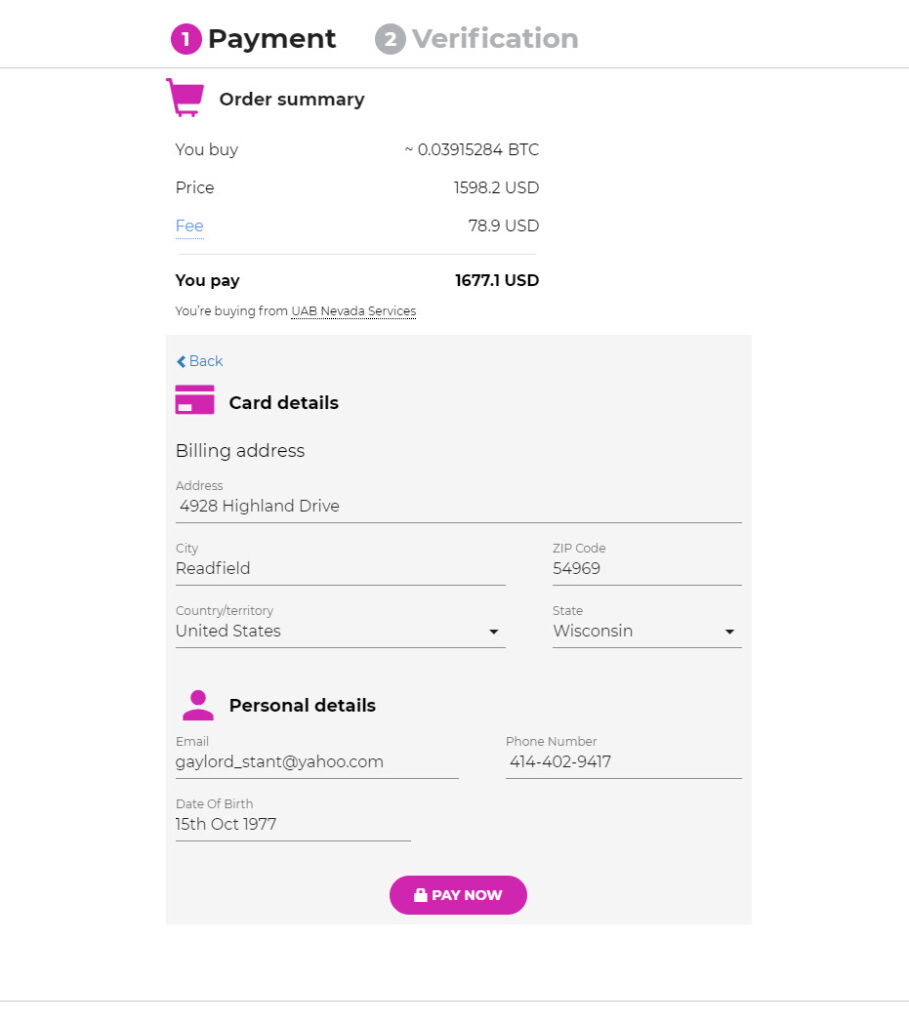
7. Verify Email
A verification code will be sent to the email to confirm it’s valid. Enter the code and proceed
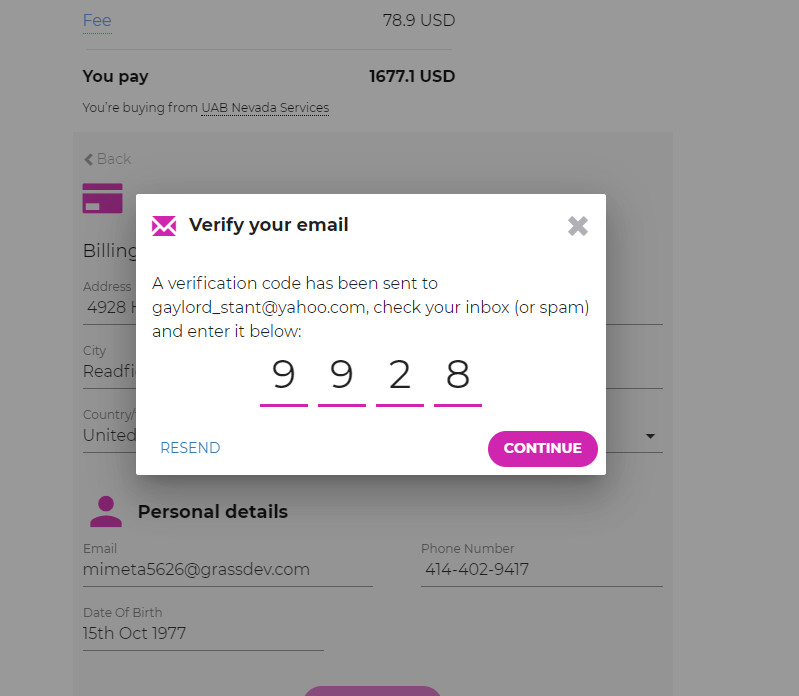
8. Payment verification
Now wait for the payment gateway to verify your information. At this point the gateways is confirming that the info you sent is correct, when done you will be taken to the payment processing
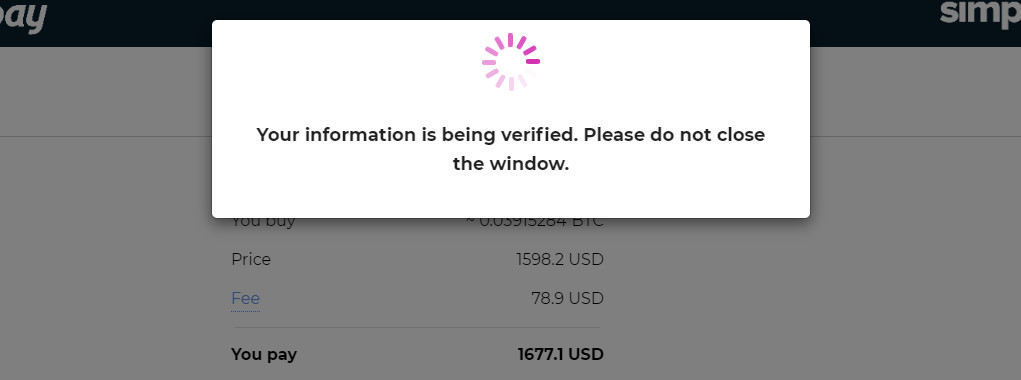
After your info is confirmed, the gateway will take you to payment, no further action is needed here
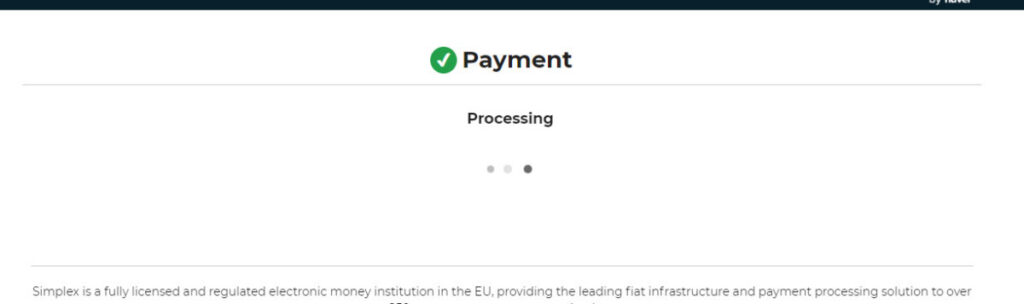
9. Payment complete
Our Bitcoin carding method worked. After gateway verification, our payment was processed successfully. The card was charged and now we are waiting for the crypto to be sent to our address
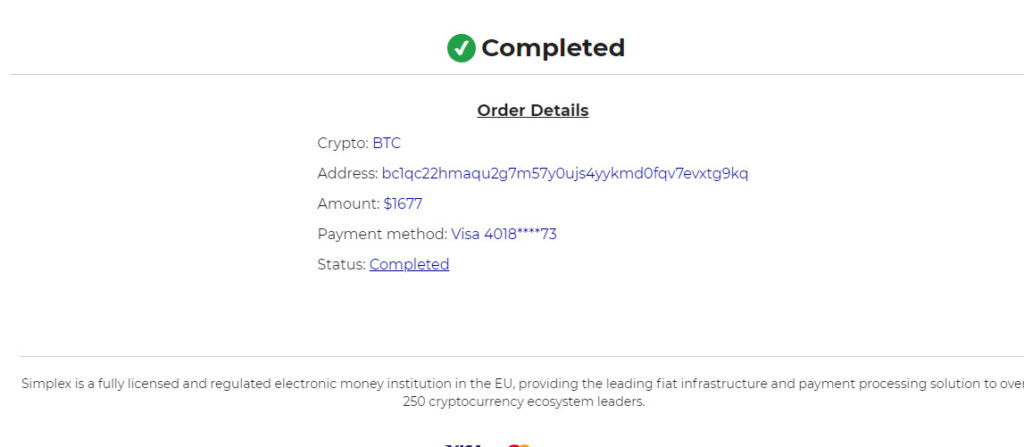
Above is a summary of the order details, full receipt will be sent to the email address. You can click on the status to check the transaction on the blockchain network or type your address on Blockchain Explorer.
We have an incoming payment to our address from Simplex, you can now wait for confirmation. Use this Bitcoin carding method with different CCs from ze4w to repeat the process
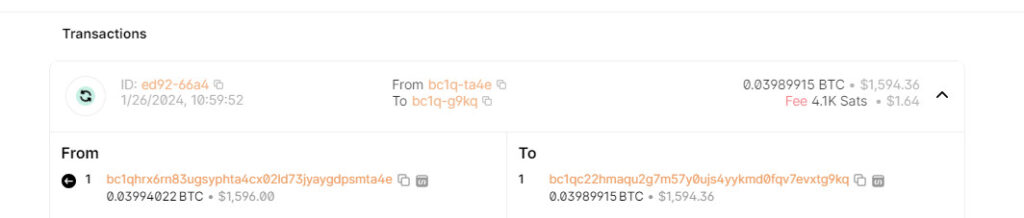
Bitcoin carding method 2024
Latest Methods
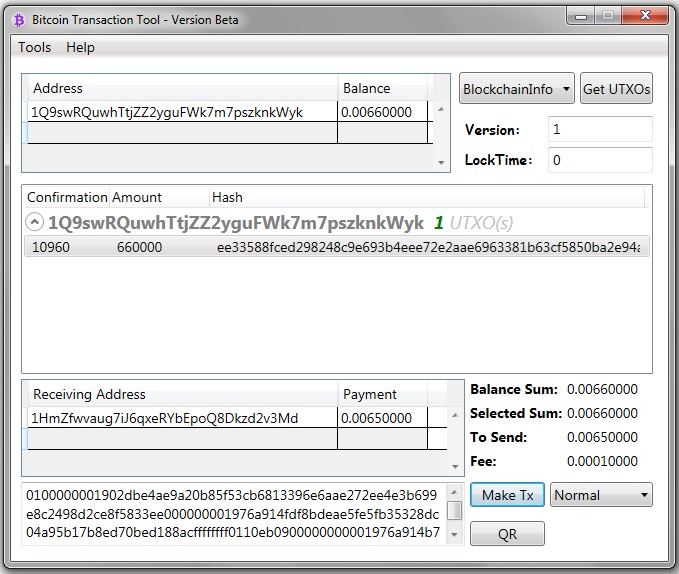
Bitcoin Transaction Generator
Generate Bitcoins to any wallet using Bitcoin transaction generator. Buy lifetime license and generate any amount of bitcoins to any wallet. Video guide
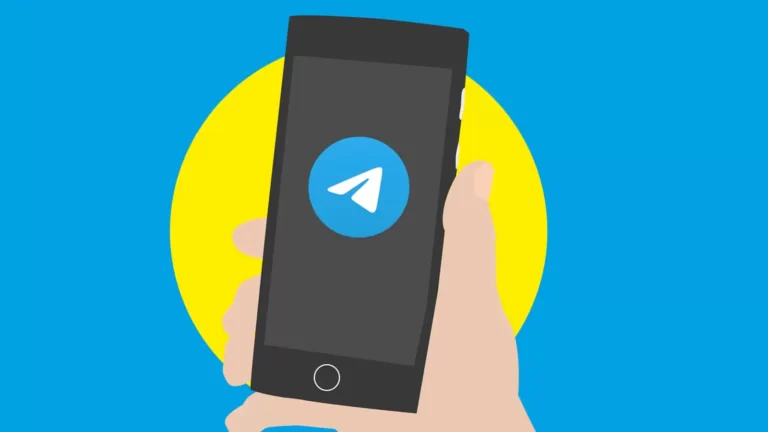
Latest Carding Software List
Our latest carding software on our store. Get the Telegram OTP bot, Bitcoin transaction Generator, SMS Sender, Antidetect Browser and Email senders. All

Blockchain Carding Method 2024
This is the latest blockchain carding method, with a 99% success rate. We make this method private to keep them working for
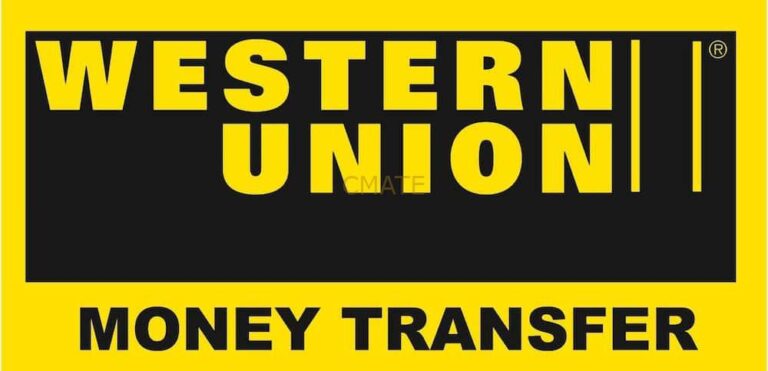
western union carding private method
How to send money via Western Union. Several ways for your recipient to receive, Cash pickup is widely known and works for most

Bulk SMS Sender for spamming
Send any type of SMS using bulk SMS sender for PC and Mobile. Send using any sender name, any country and unlimited SMSs.

How to Generate Crypto with Balance
Table of Contents How to Generate Crypto With Balance All crypto wallets have seeds generated from the BIP39 mnemonic phases word list (2048

Amazon Carding Method Online Shopping
Buy a wide range of Amazon items with this method. You can cashout about 3/4 of your CC funds from Cmate with

Expedia Carding Flight Ticket method
Expedia is an American online travel shopping company for consumer and small business travel. Its websites. Flight tickets are very valuable and since
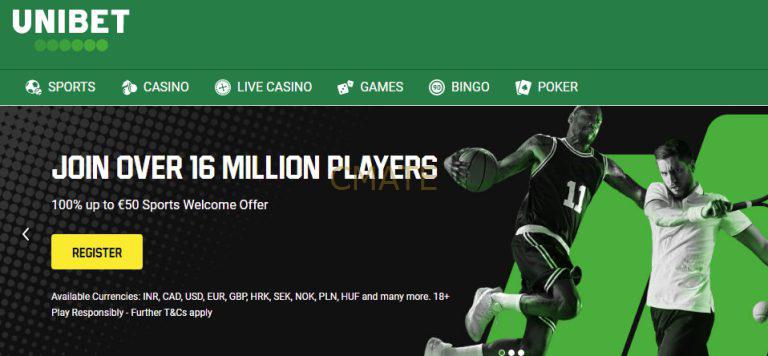
Unibet card betting sites method
Betting sites are a good platform for Cashout of cards and bank logs. If you can create a good account and make sure

Antidetect Browser Download
Best anonymous browser, card with the latest Antidetect Browser Download now. Lifetime license, create unlimited profiles, integrate proxies and spoof location

How to Card Google Pay Cashout
Linking a card to the play store gives you benefits to use as the payment method in all supported options like buying

Sony carding psn gift cards
If you are a Sony PS Gamer and want unlimited games, here is a method to add any game from Play Station Store.

Burberry fashion carding method
Burberry’s latest Carding method. Use a PC with the setup in the other guides for your carding machine. Choose your location and shop

eGifter how to card giftcards
This method allows you to cashout about 50% of your card funds, if your CC has $1k, you can easily cashout $500 in

Bitrefill Gift Card Carding method
Buy an $800 gift card with this method without going under any 3d security verification. Get your gift card code via email and

Best Crypto Exchange no KYC
Visit Allcryptoswaps, the ultimate cryptocurrency exchange platform designed to cater to both novice and experienced traders. The platform is dedicated to providing a

World Remit Money Transfer Method
Send money internationally using this guide. From any supported sending country to any supported receiving country, check the website to know if your

Apple Pay Carding Method
You can easily link a card to your apple wallet and use it with the apple pay method and also NFC payment

Binance Carding Method – Crypto
Card Binance with your ze4w CC or Bank Log. Latest 2024 Carding Method. PC method with high quality residential proxies from ze4w

Game Keys Carding – mobile
Get mobile games with these Carding method, buy and redeem UC credits and download full games. Easy method

Bookings Reservation carding hotel bookings
The best method for booking is finally out. With this method, you will book a guest reservation using your cc from Cmate and

Some really fantastic blog posts on this web site, appreciate it for contribution.
I do love the way you have framed this problem plus it really does present us some fodder for consideration. Nonetheless, through what precisely I have observed, I simply just trust when the actual feedback pile on that folks keep on point and in no way embark on a tirade associated with the news du jour. Yet, thank you for this exceptional point and whilst I can not agree with this in totality, I respect your perspective.
You could definitely see your enthusiasm in the work you write. The world hopes for even more passionate writers like you who aren’t afraid to say how they believe. Always go after your heart.
magnificent points altogether, you just received a brand new reader. What would you suggest about your publish that you simply made some days ago? Any sure?
Keep functioning ,great job!